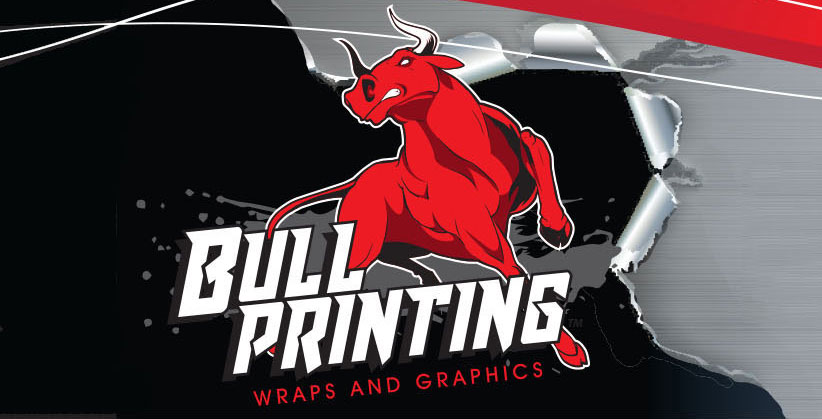Submitting Art
Art Guidelines for Large-Format Digital Printing
WE strive to produce the highest quality digital print in the industry. Large-format digital output has unique requirements for optimal results. These guidelines are provided to help you get the highest quality without incurring unnecessary costs or delays.
File Preparation
Accepted file formats are as follows:
- Adobe Photoshop (.psd or .tif)
- Adobe Illustrator (.ai or .eps)
- Adobe InDesign (include supporting links and fonts)
- Adobe Acrobat (.pdf) – uncompressed
Other formats may be accepted but could be subject to additional prep charges.
*Note: Artwork that exceeds the pasteboard dimension in Illustrator
can be scaled down. Please indicate scale when submitting art.
**Note: We are not responsible for proofreading customer supplied copy
Additional File Requirements
Convert fonts to outlines whenever possible – if not please include both screen and printer fonts.
Imported art elements should be linked and not embedded. Remember to update all links/paths and supply with the output file.
Supply a printed hardcopy or low resolution PDF as a guide/FPO.
Please indicate scale at which art file is created.
If your design includes a die-line or iCut pattern, please include a printout of PDF with the die-line clearly indicated relative to the image Delete all non-essential layers to reduce file size or unused elements within a layer Include a minimum of 1 inch bleed on all sides of art.
Sending Us Your Print Files
We accept art on USB Drives, CD ROM or DVD discs.
Files may be sent electronically via e-mail (if under 10MB)
Over 10 mg, it can be via our FTP site if larger.
Please include a low-res jpg or pdf of final artwork for preview purposes.
File Submission Guidelines
Please create an art folder as follows
Main file in the Main Folder
Fonts in Fonts Folder
All links of all types in Links Folder
Low resolution PDF is in PDF_LoRes Folder
Print instructions and applicable job information as a text file
Image Resolution And Color Requirements
Ideal resolution should be 50 – 100 ppi/dpi at the final output size. For pieces 48” x 48” or smaller 100 – 200 ppi/dpi is preferred. For best results, all images in your file should be at the same resolution. If you are uncertain about your image resolution, please contact us for a consultation.
Keep all images in their original color space – If RGB do not covert to CMYK.
If creating art, RGB color build for Photoshop and CMYK for Illustrator is preferred
Specify all spot colors as Pantone Solid Coated except for Black.
Specify Process Black
using CMYK values of 30-30-30-100. Black should always be built this way and not RGB.
Provide a layered image file if adjustments, including color, may be required.
Please provide a physical match print if color matching is required. Not all colors can be reproduced exactly with an inkjet CMYK print. We will make every attempt to provide the closest possible match.
Metallic colors are not reproducible using CMYK inks
Gradients
Please specify both the beginning and ending PMS color of a gradient. Gradients created in a vector format tend to band more than gradients created in Photoshop. Gradients that band the most are those that cover a short tonal range in a long dimension.
Other Considerations
Even extraordinary files have unforeseen issues. For instances, transparency effects may look good on the screen, but can produce unintended consequences when printed at full size. If this does occur, MDC’s Digital team will contact you to discuss possible remedies.